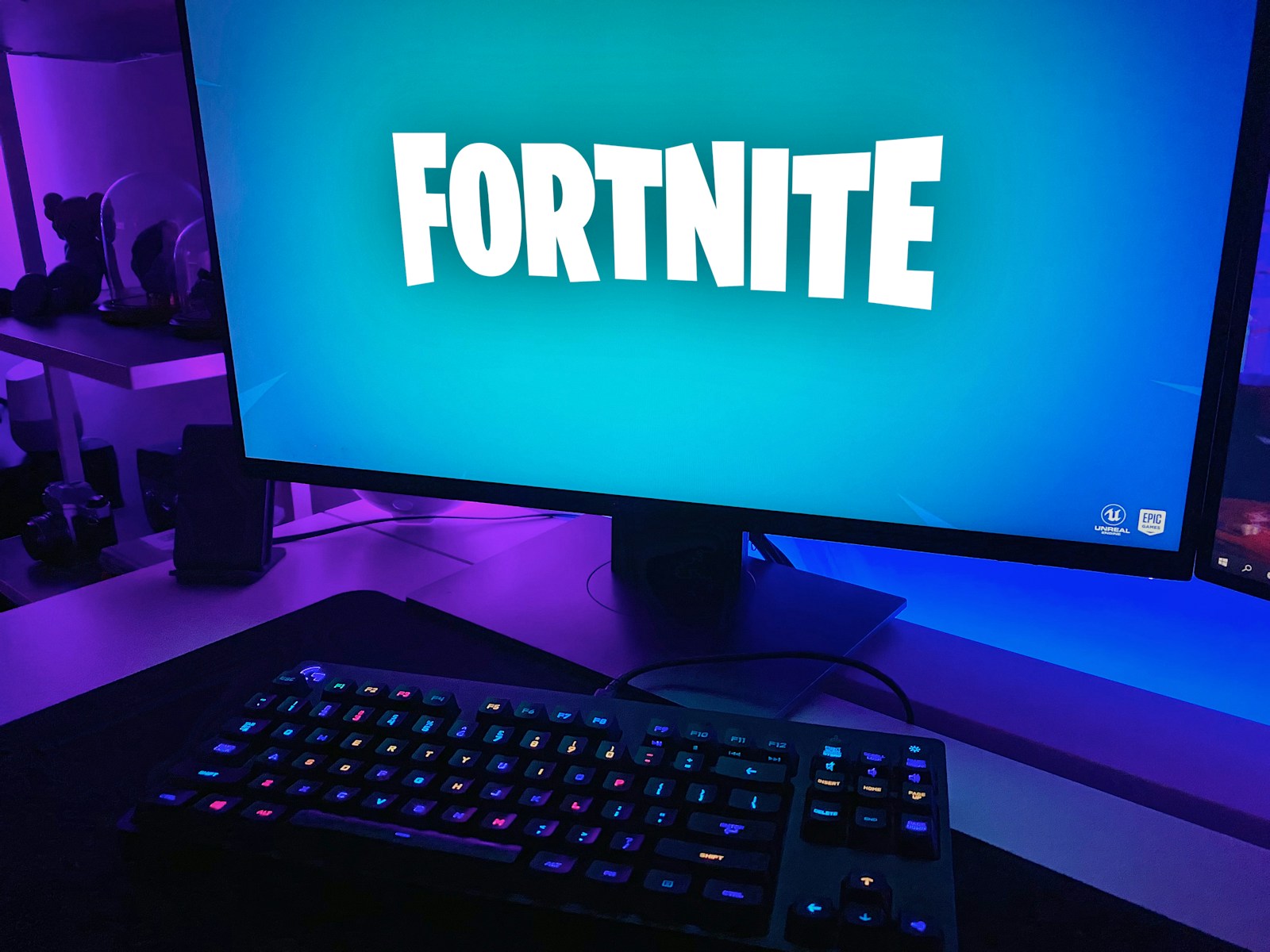Aspiring game developers often face the challenge of selecting the right tools to bring their creative visions to life. With so many options available, it can be overwhelming to figure out where to start. The good news is that today’s game design tools are more accessible than ever, catering to a wide range of skill levels. Whether you’re a complete beginner or someone with some coding experience, the right tool can simplify your process and enhance your game development journey.
Here are five game design tools that can help you turn your ideas into playable games.
1. Unity – A Versatile Powerhouse
Unity is one of the most popular game development platforms, and for good reason. Known for its versatility, Unity allows developers to create 2D, 3D, virtual reality (VR), and augmented reality (AR) games. It supports multiple platforms, meaning your game can be built for Windows, Mac, iOS, Android, and even consoles.
For beginners, Unity provides an intuitive interface and plenty of tutorials to get you started. The Unity Asset Store is another powerful feature, offering a wide range of pre-built assets like characters, environments, and animations. This reduces the need to start from scratch, allowing you to focus on designing your game’s unique elements.
Why choose Unity?
- Cross-platform support
- Strong community and tutorials for beginners
- Extensive asset store to accelerate development
2. Unreal Engine – A Graphics Powerhouse for Stunning Visuals
If high-quality graphics and stunning visuals are a priority for your game, Unreal Engine is the tool for you. Used by both indie developers and AAA studios, Unreal Engine is known for its exceptional rendering capabilities, making it perfect for creating immersive, photorealistic environments.
Despite its reputation as a professional tool, Unreal Engine is beginner-friendly thanks to its Blueprint Visual Scripting system. This allows developers to build games without writing any code, making it accessible even for those who don’t have a background in programming.
Why choose Unreal Engine?
- Industry-leading graphics and rendering
- Visual scripting for non-programmers
- Great for creating immersive experiences
3. Godot – The Open-Source Alternative
Godot is an open-source game engine that has been gaining popularity among indie developers and hobbyists. What sets Godot apart is its lightweight, fast, and easy-to-learn platform. It supports both 2D and 3D game development, with a unique scene system that simplifies game organization and management.
The best part? Godot is completely free, with no royalties or subscription fees. It’s an excellent option for aspiring developers who are just starting and want a powerful, cost-effective tool to experiment with. Additionally, it comes with a built-in scripting language called GDScript, which is similar to Python and easy for beginners to grasp.
Why choose Godot?
- Free and open-source with no hidden costs
- Lightweight and fast
- Beginner-friendly scripting language
4. GameMaker Studio 2 – Ideal for 2D Games
If you’re focused on creating 2D games, GameMaker Studio 2 is an excellent option. With a drag-and-drop interface and minimal coding requirements, this tool allows you to develop simple games quickly, even with limited experience.
GameMaker Studio 2 is particularly well-suited for developers who want to focus on game mechanics and design without getting too bogged down by technical details. For those looking to add more complexity, GameMaker offers its own scripting language (GML), providing more flexibility for advanced users.
Why choose GameMaker Studio 2?
- Simple drag-and-drop interface
- Perfect for 2D game creation
- Offers both beginner-friendly tools and advanced scripting capabilities
5. RPG Maker – Tailored for RPG Lovers
For aspiring developers who want to focus specifically on creating role-playing games (RPGs), RPG Maker is the go-to tool. With its intuitive tile-based system, it’s easy to design intricate maps, create characters, and develop complex storylines. RPG Maker doesn’t require coding skills, making it a great choice for beginners who want to focus on storytelling and design.
The platform comes with built-in assets, including characters, music, and animations, but you can also import custom assets to give your game a personal touch. While its main focus is on RPGs, RPG Maker can also be used to create other types of games with some creativity.
Why choose RPG Maker?
- Perfect for creating RPGs without coding
- Easy-to-use interface for designing maps and characters
- Plenty of built-in assets for faster development
Choosing the Right Tool for You
Each of these game design tools offers something unique, catering to different levels of experience and types of games. Unity and Unreal Engine stand out for their versatility and stunning visual capabilities, making them excellent choices for both beginners and advanced developers. Meanwhile, Godot and GameMaker Studio 2 are more suited to those looking for lightweight, intuitive tools, with Godot being a great free alternative. Finally, RPG Maker is perfect for those passionate about creating rich, story-driven RPGs without delving into complex programming.
The key to choosing the right tool lies in understanding your game’s requirements and your skill level. Are you looking to develop a complex 3D game with immersive environments, or is a simple 2D side-scroller more your style? Do you want to avoid coding altogether, or are you eager to learn some basic scripting? Answering these questions will guide you toward the tool that best fits your needs.
With the right platform, you’ll be well on your way to creating your first game, and who knows—maybe even the next big hit in the gaming world!